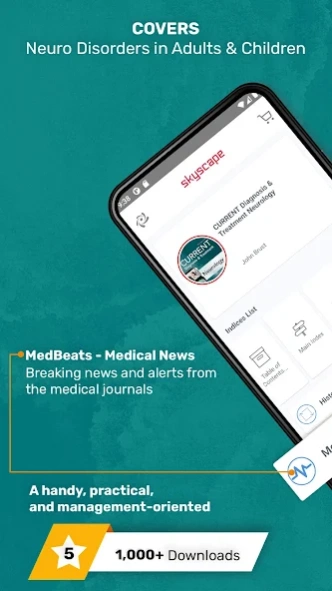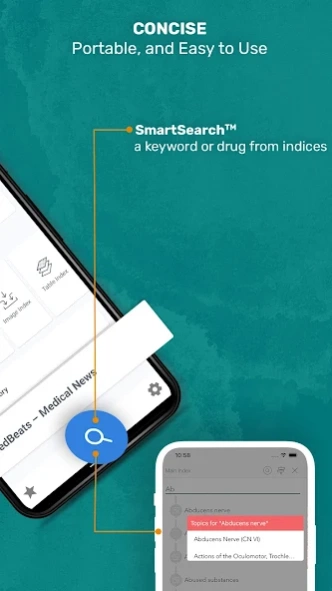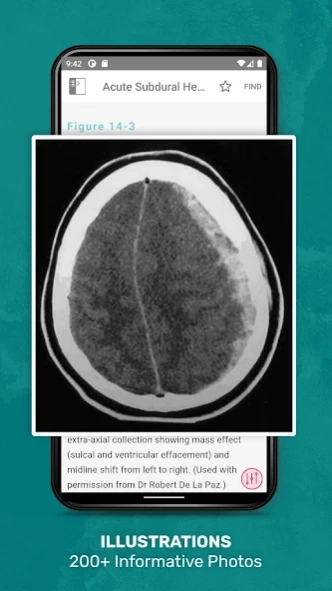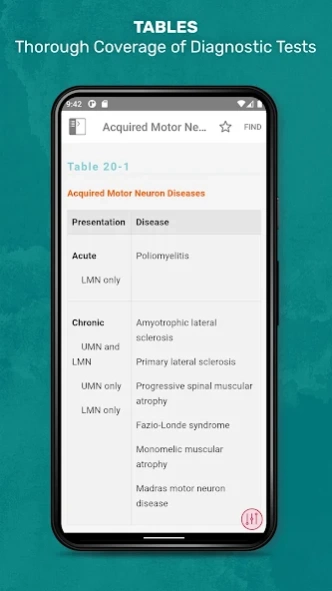CURRENT Dx Tx Neurology 3.7.4
Free Version
Publisher Description
CURRENT Dx Tx Neurology - Strategies for managing the neurologic conditions seen in adults & children
CURRENT Diagnosis & Treatment Neurology, Third Edition: Introductory chapters address specific symptoms and diagnostic procedures; subsequent chapters are disease specific and adhere to a standard format, beginning with Essentials of Diagnosis, followed by Clinical Findings, Differential Diagnosis, Treatment, and Prognosis
Key features
- Coverage of disorders in both adults and children
- Thorough coverage of diagnostic tests and the very latest pharmacologic treatments
- Practical information on common conditions such as headaches, movement disorders, and central nervous system infections
- Valuable to anyone who sees patients with neurologic complaints, whether in primary care or the neurology clinic Expert help with ischemic and hemorrhagic stroke, epilepsy, sleeping disorders, dizziness, hearing loss, dementia and memory loss, and more
- Each chapter written by experts in that area, without losing readability or coherence
About CURRENT Dx Tx Neurology
CURRENT Dx Tx Neurology is a free app for Android published in the Health & Nutrition list of apps, part of Home & Hobby.
The company that develops CURRENT Dx Tx Neurology is Skyscape Medpresso Inc. The latest version released by its developer is 3.7.4.
To install CURRENT Dx Tx Neurology on your Android device, just click the green Continue To App button above to start the installation process. The app is listed on our website since 2024-02-09 and was downloaded 3 times. We have already checked if the download link is safe, however for your own protection we recommend that you scan the downloaded app with your antivirus. Your antivirus may detect the CURRENT Dx Tx Neurology as malware as malware if the download link to com.medpresso.Lonestar.currdxtxneuro is broken.
How to install CURRENT Dx Tx Neurology on your Android device:
- Click on the Continue To App button on our website. This will redirect you to Google Play.
- Once the CURRENT Dx Tx Neurology is shown in the Google Play listing of your Android device, you can start its download and installation. Tap on the Install button located below the search bar and to the right of the app icon.
- A pop-up window with the permissions required by CURRENT Dx Tx Neurology will be shown. Click on Accept to continue the process.
- CURRENT Dx Tx Neurology will be downloaded onto your device, displaying a progress. Once the download completes, the installation will start and you'll get a notification after the installation is finished.